Description
Launch – Annual Activation Card for Smartlink B & Smartlink C Super Remote Diagnosis
Note:
1. Annual card + Unlimited times + included Activation Card License already
2. The more times you need, the more cost-effective it is to purchase an annual card.
3. Can’t support customers in the United States, Canada, Mexico, Australia, Brazil, Japan.
4. No Hardware No need shippping.
5. No return and refund service.
Please Provide Product Picture with Serial Number.
How to activate SmartLink C Connector?
To activate the Smartlink remote diagnosis function, you need to access http://smartlink.x431.com/ through the APP or through a browser.
After logging in to the smartlink remote service platform, activate the remote diagnosis function of the Smartlink connector.
The smartlink remote diagnostic function can only be used after the Smartlink connector is activated through the above method.
Note: North America, Australia are not supported.
Steps for SmartLink C Activation:
1. Log in http://smartlink.x431.com/
2. Select user type.
3. Fill in the registration information
4. The binding and activation of the C-side, the serial number and activation code of the C-side are entered here.
5. Enter the card number and password of the Smartlink C activation card.
6. Enter vehicle information, contact information, etc., to submit an appointment.
7. When choosing service technician, try to choose a service provider that you are familiar with.
8. Wait for the service provider to contact you to negotiate the processing time, etc.
Additional information
| Weight | 0.4 lbs |
|---|

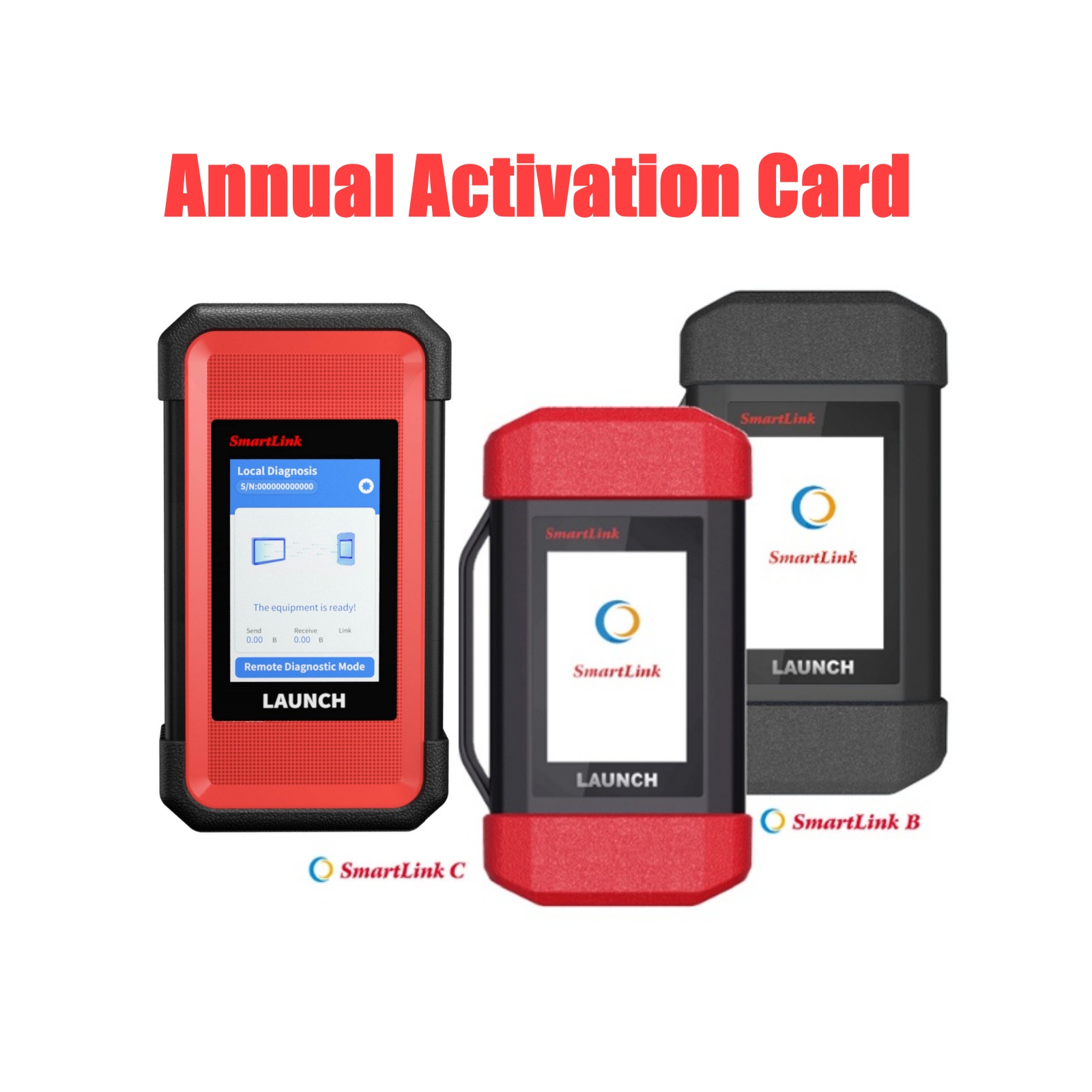



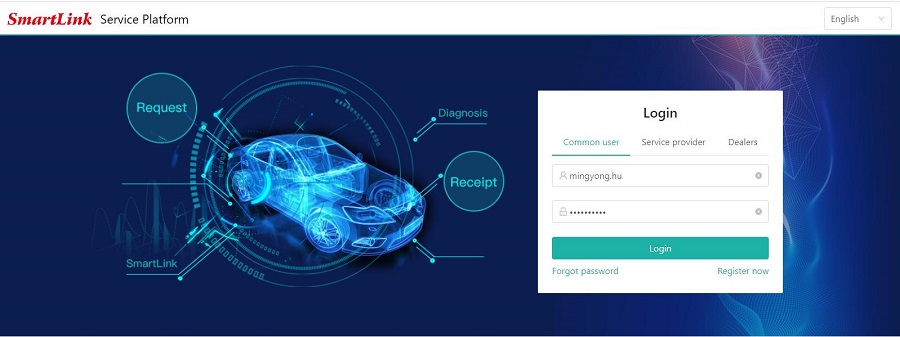
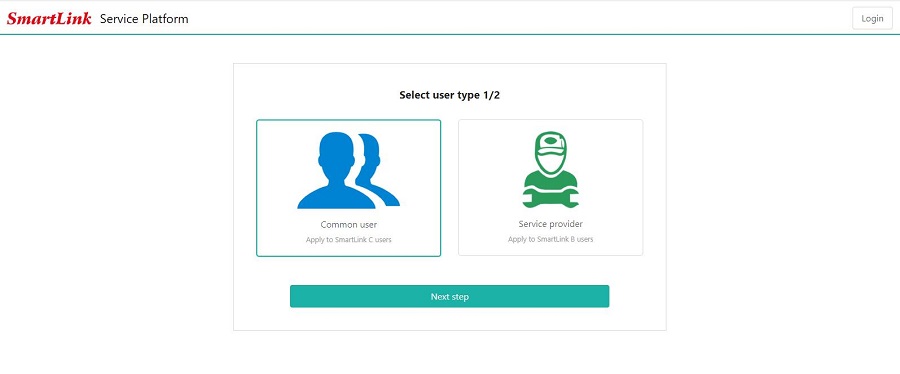
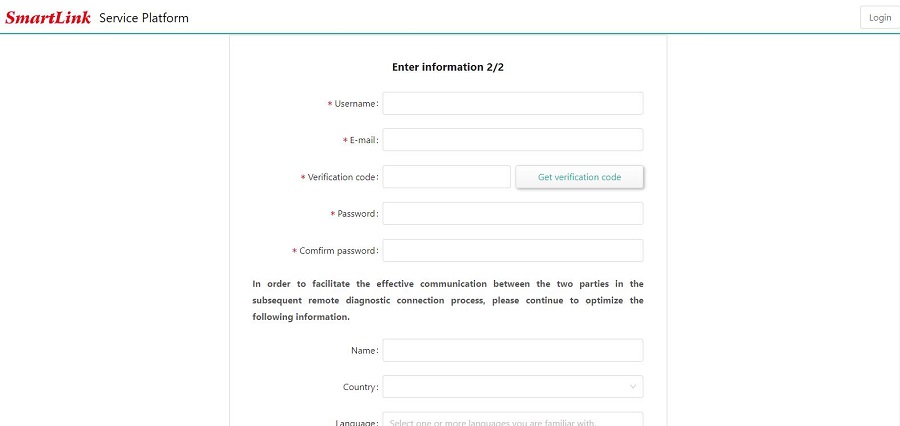
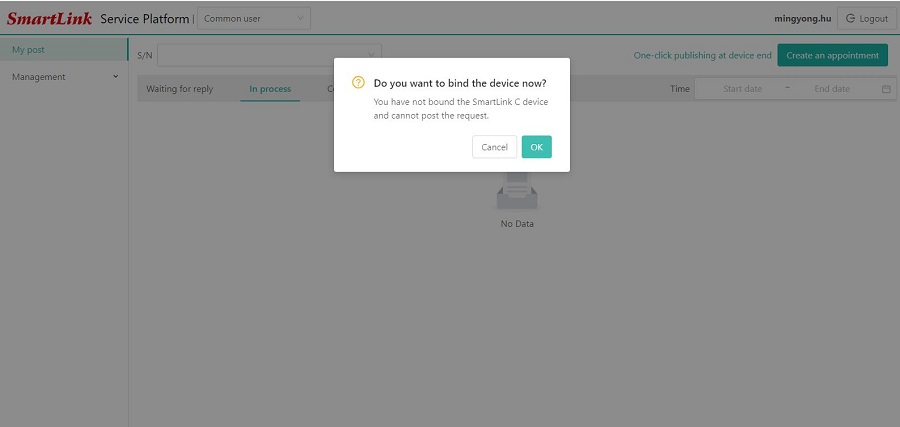
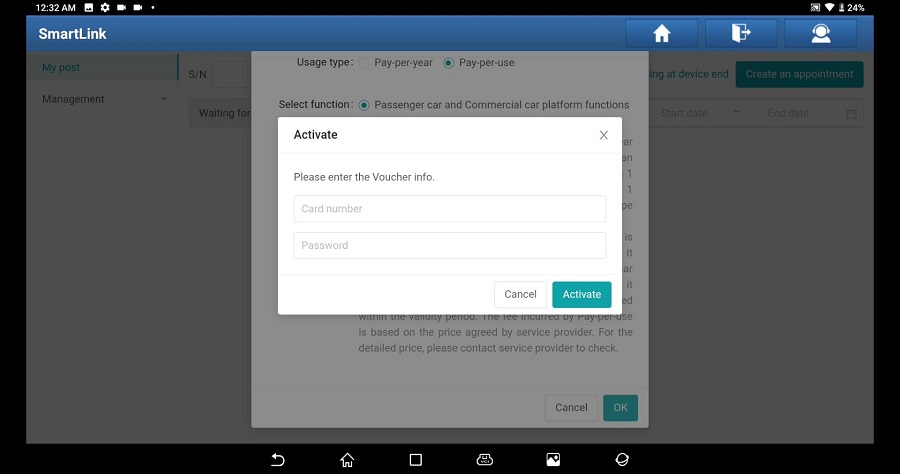
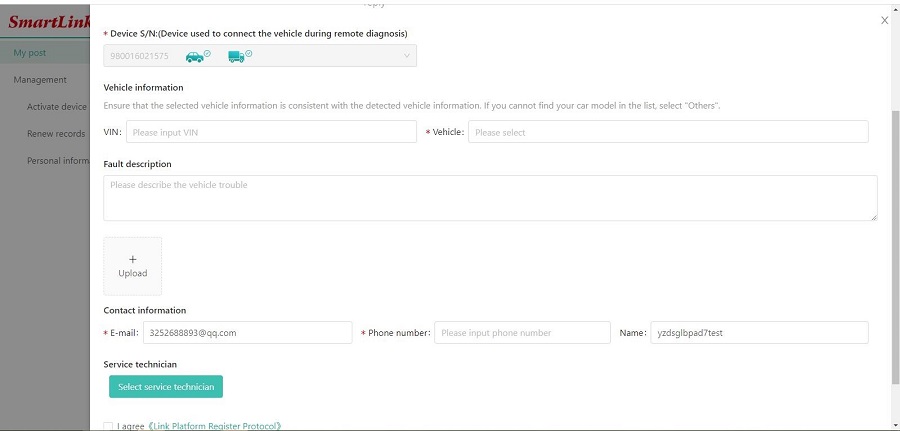
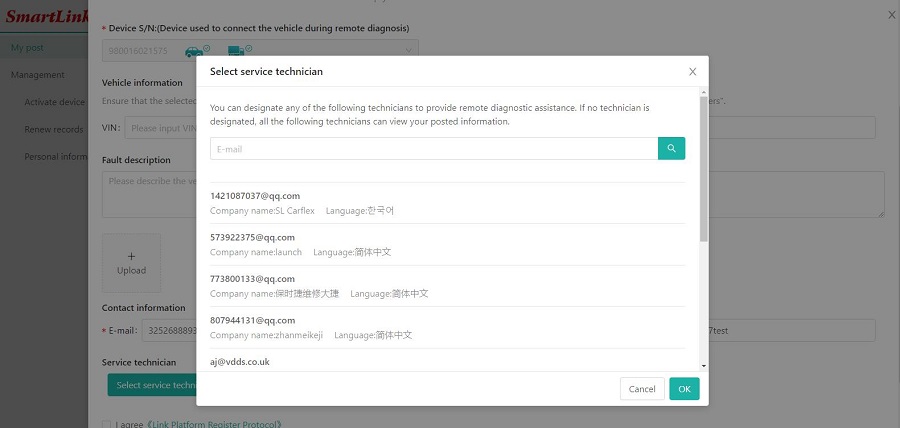
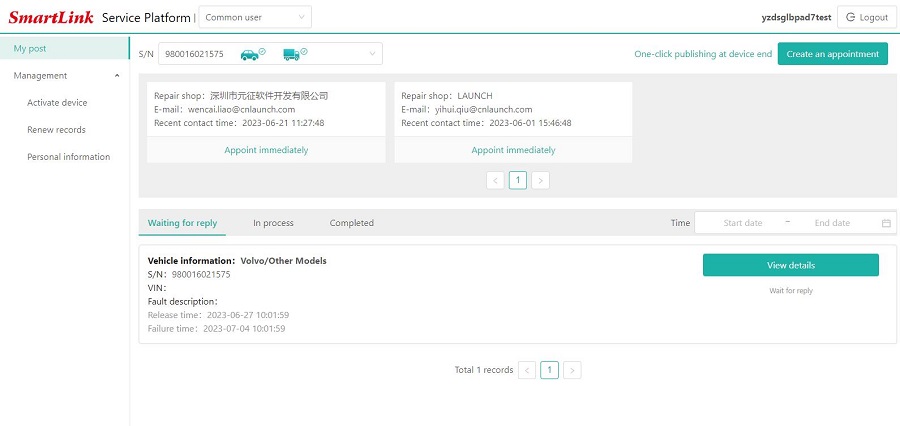









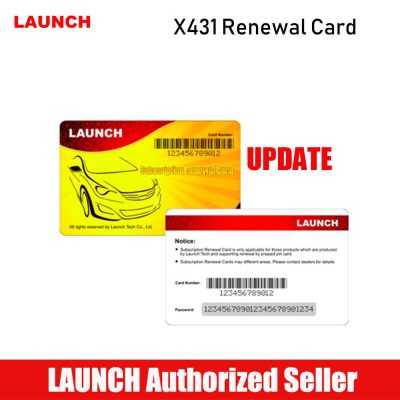
Reviews
There are no reviews yet.